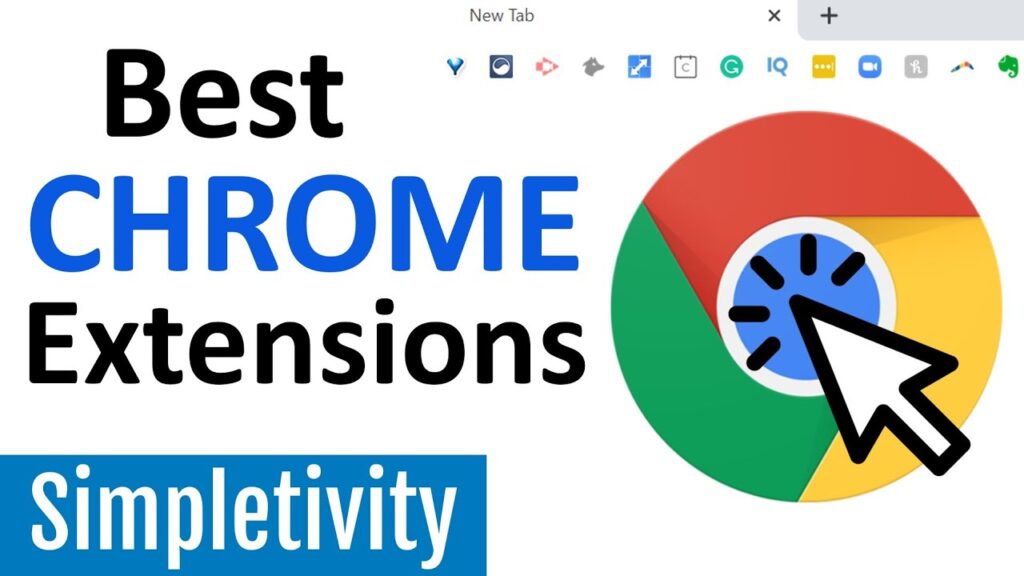Google Chrome is already a powerful browser — but when you add the right extensions, it becomes a productivity beast, a privacy guard, a learning hub, and even a mini entertainment center.
Whether you’re a student, a professional, a digital marketer, or just someone who lives online — these Chrome extensions can seriously level up your experience.
Let’s break down the top must-have Chrome extensions in 2025 (free & useful):
🚀 1. uBlock Origin
🔒 Ad blocker + speed booster
- Blocks annoying ads, trackers, and malicious scripts
- Loads pages faster and protects your privacy
- More powerful and customizable than AdBlock
✅ Must-have for everyone who values speed and sanity.
✍️ 2. Grammarly
🧠 Your personal writing assistant
- Real-time grammar, spelling, tone, and clarity suggestions
- Works in Gmail, social media, WordPress, etc.
- Great for emails, blog posts, or even dating profiles 😅
Perfect for writers, students, and professionals.
🧠 3. ChatGPT for Chrome / WebChatGPT
🤖 AI assistant everywhere
- Access ChatGPT from your browser bar
- Use AI to write emails, generate ideas, summarize articles
- WebChatGPT adds real-time internet search to ChatGPT
Saves time, improves creativity, and supercharges your daily work.
🛑 4. Toby for Tabs
📁 Tab manager that actually works
- Organize tabs into collections and save them
- Close & reopen entire sessions with one click
- Clean, distraction-free tab management
For those with 30+ tabs open at all times… this is a lifesaver.
📺 5. Picture-in-Picture Extension (by Google)
📹 Watch videos while multitasking
- Pops out YouTube or other videos into a floating window
- Resize, move, and work while watching
- No more switching tabs to watch tutorials or Netflix
🔐 6. LastPass (or Bitwarden)
🔑 Password manager = no more remembering passwords
- Stores and auto-fills passwords securely
- Strong encryption, one master password
- Works across devices
Stay secure without the headache of remembering dozens of passwords.
📚 7. Mercury Reader
📖 Clean reading mode for articles
- Strips clutter like ads, sidebars, and popups
- Gives you a clean, distraction-free article view
- Perfect for blog reading, research, or saving for later
📥 8. Save to Pocket
🗂️ Your personal reading list
- Save articles, videos, and links with one click
- View later on mobile or desktop — even offline
- Adds tags to keep things organized
Great for reading on-the-go or building a content vault.
🌐 9. Google Translate Extension
🈳 Instant translation for any webpage
- Translate full web pages or selected text
- Super useful for browsing global content
- One-click switching between languages
⏳ 10. StayFocusd
⛔ Block time-wasting sites
- Limit how much time you spend on distractions (like Facebook or YouTube)
- Customize which sites are blocked and when
- Helps you stay productive and guilt-free
🎁 Bonus Picks:
- 🧩 Loom – Record screen & webcam for tutorials, support, etc.
- 🎨 ColorZilla – Pick any color from a website for design use
- 🔍 Search by Image – Reverse search images via Google
- 💡 Glasp – Highlight and take notes on web articles
- 📈 SEOquake – SEO metrics and keyword insights on the go
🧾 Final Thoughts:
Google Chrome is powerful by itself — but these extensions take it to a whole new level.
The best part? Most of them are free, lightweight, and super easy to install.
Choose the ones that match your goals — productivity, privacy, learning, or creativity — and let Chrome work for you.